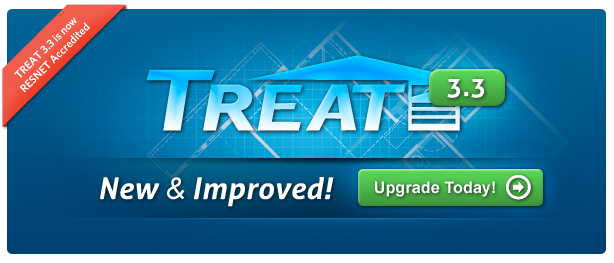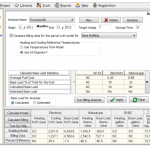TREAT is now on version 3.4 – You will be redirected to the new page in 5 seconds.
[/box_container] [gray_area][TBS_BUTTON class=”btn btn-success btn-large” link=”/software/treat/treat-store/”]Buy TREAT License[/TBS_BUTTON] [TBS_BUTTON class=”btn btn-large” link=”/software/treat/treat-upgrade/”]Download Upgrade[/TBS_BUTTON] [TBS_BUTTON class=”btn btn-large” link=”/software/treat/download/”]30 Day Free-trial[/TBS_BUTTON]
There’s lots of exciting changes in TREAT 3.3. New reports, an expanded surface library, new import and export options, just to name a few. Check out the full list of new features and improvements designed to make your work easier.
[/gray_area]
New Features in TREAT 3.3
- TREAT 3.3 is now RESNET Accredited
- Expanded Surface Library
- New Reports:
- Home Performance Report
- Package Financial Comparison
- Energy Savings Plan
- Weatherization SIR Independent and Interacted
- Fixed Reference Temperature
- Import Billing Data from Spreadsheet
- Export Reports to Word
- Import Data from Compass
- Simplified Registration Process
[TBS_LABEL color=”success”]NEW[/TBS_LABEL] RESNET Accreditation – TREAT 3.3 is now RESNET Accredited as an Existing Homes Tax Credit Compliance Tool.
Several of TREAT’s internal calculations have been improved and validated against the RESNET accreditation suite, which includes the following tests:
- HERS BESTEST Tier 1 Tests
- RESNET DHW Tests
- RESNET HVAC Tests
- RESNET DSE (Distribution System Effectiveness) Tests
- RESNET Heating and Cooling TestsL125A
[three_fourth last=last]
[TBS_LABEL color=”success”]NEW[/TBS_LABEL] Expanded Surface Library – New surfaces representing 35 wall and 19 roof constructions commonly found in existing commercial buildings, plus commonly requested foundation and floor surfaces including dirt and stone.
This feature adds 2 NEW surface types (Wall – Commercial and Roof – Commercial) to the TREAT surfaces library. The descriptions and thermal performance of these surfaces were taken from the ASHRAE Handbook of Fundamentals, (2009), Chapters 18 and 26. [/three_fourth]
[three_fourth last=last]
[TBS_LABEL color=”success”]NEW[/TBS_LABEL] Billing Analysis Feature – Fixed Reference Temperature
This feature allows a fixed reference temperature of 65F to drive TREAT’s built-in utility bill disaggregation analysis. This option supports emerging calibration standards such as ANSI/BPI-2400. [/three_fourth]

[TBS_LABEL color=”success”]NEW[/TBS_LABEL] Billing Analysis Feature – Spreadsheet Template for importing Billing Data
A new template helps users import electricity or fuel energy data into their TREAT model. The easy-to-use spreadsheet template significantly improves the handling of delivered fuels by automatically generating synthetic representative utility bills. The template creates the required csv file for direct import into TREAT. [/three_fourth]
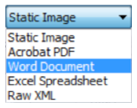
[TBS_LABEL color=”success”]NEW[/TBS_LABEL] Reporting Feature – Create Microsoft Word Reports.
This feature adds Microsoft Word to the list of file formats that TREAT generates. (Adobe PDF, MS Excel, TIFF, XML, and now Microsoft Word.) The Microsoft Word reports contain embedded image and text objects that are fully editable. [/three_fourth]
[three_fourth last=last]
[TBS_LABEL color=”success”]NEW[/TBS_LABEL] Home Performance Report – An attractive customer-friendly report
HP Contractors have requested a streamlined report that summarizes the findings and selected improvement packages to support sales. This report works well in PDF or Word format.
New Reports:
- Home Performance Report
- Package Financial Comparison
- Energy Savings Plan
- Weatherization SIR Independent and Interacted
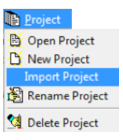
[TBS_LABEL color=”success”]NEW[/TBS_LABEL] Project Feature – Import data from Compass
For TREAT users who are also using Compass, TREAT now supports import of metered energy data from Compass. In addition to all utility bill information, the file import includes customer and fuel rate information. [/three_fourth]
[three_fourth last=last]
[TBS_LABEL color=”success”]NEW[/TBS_LABEL] Product Registration Features – Simplified TREAT registration process
The process of registering TREAT has been re-engineered and significantly simplified. An updated registration server allows users—if online—to easily activate, deactivate or register TREAT on their machine. This simplifies moving a registered copy between computers. [/three_fourth]
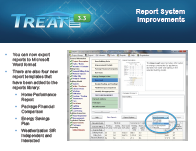 View the TREAT 3.3 release notes. This presentation is meant to give you a quick snapshot of what’s new, including visuals and simple walkthroughs.
View the TREAT 3.3 release notes. This presentation is meant to give you a quick snapshot of what’s new, including visuals and simple walkthroughs.
Looking for a TREAT 3.3 Walkthrough?
Sign-up for the TREAT QuickStart: Webinar (including a brief TREAT 3.3 New Features Overview).
TREAT QuickStart: Webinar (including a brief TREAT 3.3 New Features Overview)
Sign up for the first QuickStart webinar of 2013 which will be held on May 3rd @ 9:00am!
Length: 1 hour
Cost: Free to attend – TREAT registration is required.
Button Text [upcoming category=”treat” count=”4″ place=”1″ time=”1″ phone=”1″ ][notification type=”notification_info”]Important Note: TREAT 3.3 is Not Backwards Compatible
With all the great new features we’ve added, it’s important to know that TREAT files created/edited with TREAT 3.3 will not open in older versions of TREAT. Of course older files can be opened and edited in TREAT 3.3, but it is not backwards compatible due new surfaces, and overall improvements which would go unrecognized in older versions.
TREAT 3.3 uses the new .tpgx file extension, to help differentiate which TREAT version created the file. If you need to download the older TREAT installer, click here to download the TREAT 3.2.5 installer.
[/notification] [gray_area][TBS_BUTTON class=”btn btn-success btn-large” link=”/software/treat/treat-store/”]Buy TREAT License[/TBS_BUTTON] [TBS_BUTTON class=”btn btn-large” link=”/software/treat/treat-upgrade/”]Download Upgrade[/TBS_BUTTON] [TBS_BUTTON class=”btn btn-large” link=”/software/treat/download/”]30 Day Free-trial[/TBS_BUTTON]
[/gray_area] [clear] [/full_page_inlay_space]Older TREAT Versions
TREAT 3.0 Features:
[intro_text]TREAT 3.0 includes three powerful tools to help you speed up your business process:[/intro_text] [notification type=”notification_mark”]The Project Wizard
An innovative new method for quickly setting up a building energy model that is customized to a variety of building shapes and configurations. The Project Wizard automates much of the process of defining spaces, zones, surfaces and appliances, dramatically reducing the time it takes to complete a model. The Project Wizard also reduces training time and increases the quality of models by making sure that users don’t forget anything.[/notification] [notification type=”notification_mark”]
Measurement and Inspection Wizards
These new tools dramatically drop the time it takes to enter the non-energy, health and safety observations and measurements that users routinely record and/or report or require as part of a defined business process. Users can open the Wizard, fill in the measured values or observations and then record them with a single click of the Save button.[/notification] [notification type=”notification_mark”]
Preferences
Identify inputs that stay the same from project to project, such as fuel rates, weather, heating and cooling season dates, and many others. These can now be automatically generated for every new project created. TREAT users no longer have to edit generic defaults – they can set up their own custom defaults for a variety of values, including building air-tightness, shielding class, calculation algorithms, etc. Users can also have TREAT generate lighting and a specified set of appliances for every new space that created, depending on the space type.[/notification]
Additional TREAT 3.0 Features:
Enhanced Model Inspector: The Model Inspector now includes a graphical view of the energy use for each calculated model, as well as parameter checking and tips on improving each model.
Enhanced Domestic Hot Water Screen: Now, all sorts of water heaters can be modeled, from standard gas heaters and heat pump water heaters, to boiler-driven and tankless instant heaters. And adjustments to DHW load are much easier, allowing faster true up.
Two-Fuel Fixed Allocation Option: Set the percentage of heat that is to be provided by each fuel.
Fuel Bill to Model Comparison with Incomplete Billing Data: Visually compare modeled results with less than a full year of billing data. This allows true-ups when limited billing data is available.
Previous features from TREAT 2.6 release
- Transportable data files allow users to easily exchange TREAT project files. Each file is known as a TPG file (TREAT Project Group) and has a .TPG extension.
- A Lifestyle Savings calculator computes the savings that can be achieved with little or no cost by occupants changing their behavior, for example replacing furnace filters regularly.
- A new Weatherization Report shows the recommended financial investment for the building.
- Heating and Cooling Seasons can be modeled on the Weather/Defaults screen. Billing and model heating energy usage during the months that are not part of a heating season is equal to zero, even if there is non-zero heating load during these months. The same rule applies to cooling. This allows users to model the common behavior of occupants who, for example, do not turn heating on until October, and who turn heating off on May 1.
- Natural Ventilation can be modeled for free cooling during non-heating months, on the Spaces Advanced screen. This feature allows modeling the effect of opening the windows when the outdoor temperature is below 68F and the space temperature is above 70F.
- Interacted Savings and Savings-to-Improvement Ratio (SIR) are shown for each improvement. The savings and SIR are shown individually for each improvement as implemented with the others. The improvements are sorted within the package from highest to lowest SIR.
- Library upgrades to the Surfaces, Glazing, Frame, Heating, Cooling, Appliance, Lighting, Visual Inspection, Measurements and Daily Weather Libraries provide more choices for creating building models. New items include glass block windows, storm windows, Energy Star dishwashers, Energy Star heat pumps, and more surfaces with high-density foam insulation.
- Multiple improvements to the calculation algorithms and the graphical user interface.