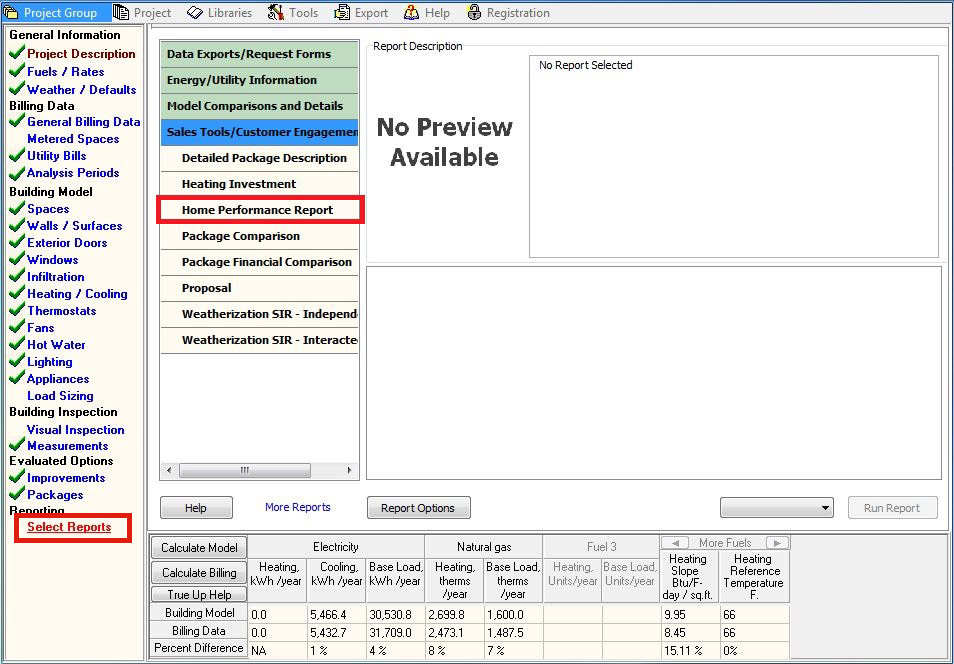To download a free 30-day trial, complete and submit the form below. This trial version will run in a limited demo mode for 30 days. To unlock all of TREAT features, you will need to purchase a treat license.
TREAT Download
Free 30-Day Trial
Thank you for your interest in TREAT
TREAT Hardware Requirements
- Disk space: 2 GB
- Windows Operating System: Windows XP, 7, 8, and Windows 10
- Pointing device (i.e. touch screen devices are not supported)
Version History Notes
Version 3.5.1 Features:
- Sort Visual Inspection Improvements alphabetically on the Home Performance Report
- TREAT BAS Calcs are now visible in the model inspector
- Set Default Financial Terms in the TREAT Preferences.
- We’ve added new LED lighting options in the lighting library!
Version 3.5.1 HPXML Changes:
- Support for Dehumidifiers
- ECM Motor Savings are combined with heat plant improvements (NYSERDA Requirement)
Version 3.5 Features:
- Air handler motors added to appliance library
- Cape cod attic support in building wizard and in HPXML export
- Calculator for average efficiency of multiple cooling systems
Version 3.5 HPXML Changes:
- Fix return duct areas
- Fix problem with unknown foundation types
Version 3.4.7.5 HPXML Updates:
- Fix Year Manufactured sometimes 0 when left blank
- Fix fluorescent tube translation
- Split attics so each attic surface is represented by its own attic
Changes in 3.4.7 (NYSERDA Approved for HPXML):
- Reports with implicit base building data cannot be run unless base building has valid calculations
- Fixed bug where improved window UValue could overwrite base value
- Scroll wheel no longer crashes in measurement/inspection wizards
- Fixed some crashes when applying distribution defaults
- Hydronic Distribution Systems now default with the correct piping area.
- Inspections and measurements are now connected explicitly to an assembly (either the base building or a package) and do not rely on dates matching.
- Inspection and measurement wizards default to no inspections or measurements selected.
HPXML 2.1 Changes:
- HPXML 2.1 – NYSERDA report added with NYSERDA specific changes
- Appliance Manufacturer, Model, Year, included in output
- Changed logic determining fan whole building ventilation status
- Window area is now total window area for the node
- Lighting with ‘fluorescent’ in the description that is not otherwise categorized is assumed to be CFL
- Added spaces and associated walls with spaces
- Fixed invalid HPXML resulting from combinations of attics and cathedral ceilings
- Low Flow improvements now only replace showers if shower fraction or flow rate has been changed; similar for faucets
- Improved detection of basements – conditioned spaces with only short walls adjacent to ground will not be detected as basements.
- New distributions installed with new HVAC systems are not included as InstalledComponents
- Shower nodes always have FuacetAerator node with a value of false
- Adjusted insulation installation types to align more closely with NYSERDA guidelines
- Include HousePressure node for air infiltration even when leakage is specified as ACH
- Don’t include AtticFloorInsulation if there are no improvements that affect that AtticFloorInsulation. Same for AtticRoofInsulation
Changes in 3.4.6 (NYSERDA Approved for New Workflow):
- ***Ability to specify attached on one or two sides in house type drop down
- Room AC efficiencies should be entered as EER
- HPXML Translation Improvements and Fixes
- Added siding and radiant barrier inputs under advanced surface properties
- Restored NY Home Performance Report
- HPXML Translation Improvements and Fixes
- Allow multiple visual inspections/measurements of type ‘other’
Changes in 3.4.5:
- Cooling system improvements default to reuse existing distributions
- Adjusted visual inspection library
- ***Renamed Improvement Packages report to Package Cost by Improvement
- Additional data displayed in Energy Savings Summary Report
- Third party certifications for windows and doors
- Movable R value, screening and external shading for windows available in custom properties screen
- Third party certifications for HVAC and DHW
- *** Changed the way TREAT handles HVAC improvements – it is now possible to correctly model a heating plant upgrade, cooling plant upgrade and distribution insulation in one package.
- ***A new utility bill import spreadsheet is included with more functionality
- Improvements to the daily weather import spreadsheet
- Changed default analysis period to better capture a whole year of data
- Renamed default package implementation types
- Enhancements to HPXML 2.1 export
- HPXML 2.0 and 1.1.1 reports no longer present on new installs
Changes in 3.4.4:
- Added usage and base usage tables to Energy Saving Summary report
- Updated Weather Import spreadsheet
- Collect Window Screening type
- Storm door and window screening in HPXML (2.0 & 2.1)
Changes in 3.4.3:
- New daily weather download spreadsheet supporting > 2000 weather sites
- Package Improvements report available in reporting menu
- Inspections and measurements:
- A list of dates is available in the wizard and edit screens to allow quick access to audit and package dates
- Each inspection or measurement must be unique for a given date
- Added Temperature Initiated Shower Flow Valves to Water Fixture Details. These are for reporting only and do not affect energy modeling.
- Appliances can now be marked as ‘Exterior’ matching the behavior for lighting.
- Use ASHRAE 62.2 based algorithm for converting from ACH to CFM50
- Calculate and display building airflow standard in homeowner report
- Default cooling latent load can be set in preferences
- Updated defaults for ducted distribution systems
- Updated defaults for DHW fixtures
- Model and manufacturer can be collected on heating, cooling and DHW plants
- Updated utility billing import spreadsheet
- Added two typical pool pump appliances to appliance library
- Model and manufacturer can be collected on appliances
- Detailed data collection for pool pumps. Details are for reporting only and do not affect energy modeling.
- Energy Savings Summary report
- HPXML – New version 2.1 export with :
- Improved surface insulation descriptions
- BPI2400 Information
- Window SHGC
- Pool pumps
- CFL lighting type
- Health and safety now present on non-audit packages as well as audit. Health and safety measurements and inspections are associated with a package based on date.
- Temperature initiated shower flow valves
Note to New York Users
The New York Home Performance Report has been updated and moved. To access this report select “Select Reports” on the left navigation bar in TREAT. Click on the “Sales Tools/Customer Engagement” reports and select “Home Performance Report” to access this newly stylized report. Please note that the base building and improvement packages need to be calculated first in order to run the report.
TREAT HPXML Program Reporting Guidelines
This document lists all of the required non-energy modeling related inputs required for TREAT files to be submitted to state programs including New York Home Performance with Energy Star and California Energy Upgrade California: Home Energy Upgrade. When modeling for these programs please be sure to follow the guidelines attached above.
TREAT Download Form
TREAT Tour
TREAT Hardware Requirements
- Disk space: 2 GB
- Windows Operating System: Windows XP, 7, 8, and Windows 10
- Pointing device (i.e. touch screen devices are not supported)